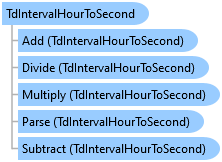
TdIntervalHourToSecond represents an interval of time defining a duration in hours, minutes, seconds and fractional seconds. The hour precision and second scale are configurable.
Object Model
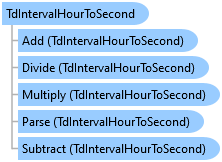
Syntax
'Declaration Public Structure TdIntervalHourToSecond Inherits System.ValueType Implements System.Data.SqlTypes.INullable, System.IComparable, System.IComparable(Of TdIntervalHourToSecond), System.IConvertible, System.IEquatable(Of TdIntervalHourToSecond), System.IFormattable, System.Xml.Serialization.IXmlSerializable
'Usage Dim instance As TdIntervalHourToSecond
public struct TdIntervalHourToSecond : System.ValueType, System.Data.SqlTypes.INullable, System.IComparable, System.IComparable<TdIntervalHourToSecond>, System.IConvertible, System.IEquatable<TdIntervalHourToSecond>, System.IFormattable, System.Xml.Serialization.IXmlSerializable
public value class TdIntervalHourToSecond : public System.ValueType, System.Data.SqlTypes.INullable, System.IComparable, System.IComparable<TdIntervalHourToSecond>, System.IConvertible, System.IEquatable<TdIntervalHourToSecond>, System.IFormattable, System.Xml.Serialization.IXmlSerializable
Remarks
TdIntervalHourToSecond is a .NET Data Provider for Teradata specific type, designed to support a SQL Interval Hour To Second data type.
The TdIntervalHourToSecond supports the Teradata Interval Hour (precision) To Second (scale) data type where precision indicates the number of digits in the hours (from 1 - 4) and scale indicates the fractional precision for the values of seconds. The scale may range from 0 to 6.
The interval value must be specified in the following format :
[sign][hours]:[mm]:[ss].[ffffff]
Below is the description of each format item.
| Format Item | Description |
|---|---|
| sign | Optional - . Defaults as space character (+). |
| hours | Required number of hours (one to four digits in length). |
| mm | Required number of minutes from 00 - 59. |
| ss | Required number of seconds from 00 - 59. |
| ffffff | Optionally the number of fractional seconds (0 to 6 digits in length). |
.NET does not have a system type that directly corresponds to the SQL Interval Hour To Second data type. The .NET Data Provider for Teradata Version 13.0 version and prior versions map Interval Hour To Second to System.String. With version 13.1 of the provider, TdIntervalHourToSecond is available to retrieve and manipulate data of type Interval Hour To Second.
The range of values for the TdIntervalHourToSecond containing an hour precision of 1 is as follows:
| Hour Precision | Second Scale |
Minimum |
Maximum |
|---|---|---|---|
| 1 | 0 |
-'9:59:59' |
'9:59:59' |
| 1 | 1 |
-'9:59:59.9' |
'9:59:59.9' |
| 1 | 2 |
-'9:59:59.99' |
'9:59:59.99' |
| 1 | 3 |
-'9:59:59.999' |
'9:59:59.999' |
| 1 | 4 |
-'9:59:59.9999' |
'9:59:59.9999' |
| 1 | 5 |
-'9:59:59.99999' |
'9:59:59.99999' |
| 1 | 6 |
-'9:59:59.999999' |
'9:59:59.999999' |
The range of values for hour precision values of 2,3 and 4 all follow the same pattern. For completeness, the following chart displays the range of values for a TdIntervalHourToSecond with an hour precision of 4.
|
Hour Precision |
Second Scale |
Minimum |
Maximum |
|---|---|---|---|
| 4 | 0 |
-'9999:59:59' |
'9999:59:59' |
| 4 | 1 |
-'9999:59:59.9' |
'9999:59:59.9' |
| 4 | 2 |
-'9999:59:59.99' |
'9999:59:59.99' |
| 4 | 3 |
-'9999:59:59.999' |
'9999:59:59.999' |
| 4 | 4 |
-'9999:59:59.9999' |
'9999:59:59.9999' |
| 4 | 5 |
-'9999:59:59.99999' |
'9999:59:59.99999' |
| 4 | 6 |
-'9999:59:59.999999' |
'9999:59:59.999999' |
TdIntervalHourToSecond also supports TdIntervalHourToSecond.Null. This is a very important feature. An application is no longer required to call TdDataReader.IsDBNull before invoking the corresponding TdDataReader "Get" method. This will improve overall performance.
A TdIntervalHourToSecond structure allows arithmetic, comparision and conversion operations to be performed.
A TdIntervalHourToSecond may also be specified as an in, out, or in/out parameter to a stored procedure. In order to maintain backward compatibility with previous versions of the provider (release 13.0 and prior), a Connection String Attribute TdConnectionStringBuilder.EnableTdIntervals has been added. When the EnableTdIntervals attribute is true, TdParameter.ProviderSpecificValue will return the data as the provider specific type of TdIntervalHourToSecond. When EnableTdIntervals is false, TdParameter.ProviderSpecificValue will return the data as a .NET Framework Library data type of String.
The TdParameter.Value will also return the .NET Framework Library data type of System.String when EnableTdIntervals is false to maintain backward compatibility. The TdParameter.Value will return a .NET Framework data type of TimeSpan when EnableTdIntervals is true.
For more information on the Teradata Interval Hour To Second data type please see the 'SQL Data Types and Literals' manual.
Example
The following example shows how to retrieve a TdIntervalHourToSecond, modify the interval, and then update the table.
Public void IntervalExample(TdCommand cmd, String model) { cmd.Parameters.Clear(); cmd.CommandText = "SELECT StartDate, LeaseReturn, DelayPeriod " + "FROM AutoLeases " + "WHERE Model = ?"; cmd.CommandType = CommandType.Text; cmd.Parameters.Add(null, TdType.VarChar, 10, ParameterDirection.Input, true, 0, 0, null, DataRowVersion.Default, model); Int32 row = 0; TdDate [] startDate; TdTimestamp [] leaseReturn; TdIntervalHourToSecond [] leaseLen; using (TdDataReader dr = cmd.ExecuteReader()) { startDate = new TdDate[dr.RecordsReturned]; leaseReturn = new TdTimestamp[dr.RecordsReturned]; leaseLen = new TdIntervalHourToSecond [dr.RecordsReturned]; // Specifying an interval of 7 days, 1 hour, 30 minutes // with an hour precision of 4 and 0 scale. TdIntervalHourToSecond leaseReturnExtension = new TdIntervalHourToSecond(169, 30, 0, 0, 4, 0); while (dr.Read()) { // Retrieving the dates startDate[row] = dr.GetTdDate(0); leaseReturn[row] = dr.GetTimestamp(1); leaseLen[row] = dr.GetTdIntervalHourToSecond(2); // Adding extension to the lease return leaseReturn[row] = leaseReturn[row] + leaseReturnExtension; // Adding extension to the lease length; leaseLen[row] = leaseLen[row] + leaseReturnExtension; row++; } } cmd.Parameters.Clear(); cmd.CommandText = "UPDATE AutoLeases " + "SET LeaseReturn = ?, LeaseLen = ? " + "WHERE Model = ?"; cmd.Parameters.Add(null, TdType.Timestamp, 0, ParameterDirection.Input, true, 0, 0, null, DataRowVersion.Default, null); cmd.Parameters.Add(null, TdType.IntervalHourToSecond, 0, ParameterDirection.Input, true, 0, 0, null, DataRowVersion.Default, null); cmd.Parameters.Add(null, TdType.VarChar, 9, ParameterDirection.Input, true, 0, 0, null, DataRowVersion.Default, model); row--; while(row >= 0) { cmd.Parameters[0].Value = leaseReturn[row]; cmd.Parameters[1].Value = leaseLen[row]; cmd.Parameters[2].Value = model; cmd.ExecuteNonQuery(); row--; } }
Inheritance Hierarchy
System.Object
System.ValueType
Teradata.Client.Provider.TdIntervalHourToSecond
Requirements
Target Platforms: Windows 8.1, Windows 10, Windows Server 2012 R2, Windows Server 2016, Windows Server 2019
See Also
Reference
TdIntervalHourToSecond Members
Teradata.Client.Provider Namespace
EnableTdIntervals Property
Interval Connection String Attribute
Enabling Provider Specific Types
Provider Specific Type: Interval Type Overview